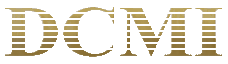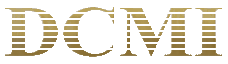10a)
- You will need to give the iSeries 400 system a TCP/IP address, domain name, subnet mask, and specify one of the lines as an interface. For your own internal network, you can use most any address, domain name, and subnet mask you wish. For external Inter or Intranet deployments, you will need a valid address and domain name from your network provider.
Use the TCP/IP configuration menu (cfgtcp command) as the starting point for adding these parameters. TCP/IP Interfaces (option 1) are used to assign an address and subnet mask to the actual line you are using to communicate. TCP/IP Routes (option 2) is used to specify a default route for connecting to multiple network segments, such as large installations or your network provider. The local domain and host names (option 12) is used to give your network and iSeries 400 a name that can be accessed by other users. This simplified overview covers internal network deployment. We will go in more detail when we discuss connecting to an external network provider.
Once you have configured your operating environment, TCP/IP can be enabled by using the OS/400 strtcp command.
See the iSeries Web Builders Workshop page for a more detailed explanation.
|